Receive Incoming Referrals
Incoming referrals request that a healthcare professional provide expert diagnosis or treatment for a patient's medical condition.
Before you begin
About this task
Note:
The referral information must be recorded correctly so you can access the
correct Medicare billing codes.
Procedure
To receive an incoming referral:
-
Create an appointment for a patient. For more information, see Create an Appointment for an Existing Patient or Create an Appointment for a New Patient.
After you have created an appointment, you are redirected to the Appointment Details section.
-
In the Appointment Details section, from the
Referral list, select Referral
required if this visit requires a referral.
Other selections in the Referral menu are reasons that Medicare accepts for not providing a referral.
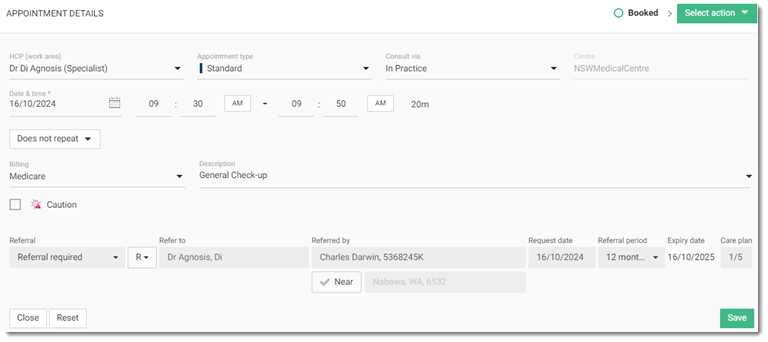
- To use a previous referral for the patient, from the R list, select the required referral.
-
For a new referral, in the Refer to
field, start typing the name of the healthcare professional to whom you want
to refer the patient. From the list, select any HCP who:
- Is in the Helix Address Book.
- Is in the required specialty.
- Has a provider number.
- In the Referred by field, search for the name or specialty of the HCP who referred the patient to your practice. This field searches the Helix Address Book for people or organisations. If an HCP is not found, add them to the Helix Address Book and search again.
-
If required, to search for a specialist type by proximity:
- Set Near.
- In the Search by suburb field, enter a suburb.
- In the Referred by field, search for a specialty.
- Select from the specialists listed by proximity.
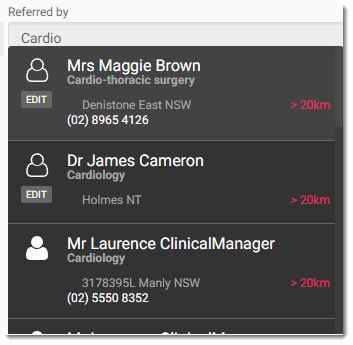
- In the Request date field, enter the date when the patient's first appointment was completed.
- In the Referral period field, select the time period for which the referral is valid. Helix uses this time period and the request date to calculate the date when the referral expires.
- If the visit is part of a care plan, in the Care Plan field, enter the number of the visits. For example, 1/10 for a mental health appointment.