Patient Queue Details
Each patient entry in the Patient Queue includes the following information.
| Column | Description |
|---|---|
| Status | The first column displays the patient's status after they have
arrived at the clinic.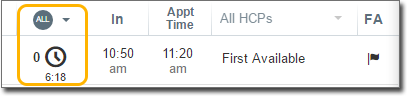
|
| In | The patient's arrival time. 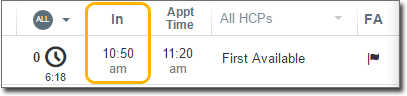 |
| Appt Time | The patient's appointment time if they have one. 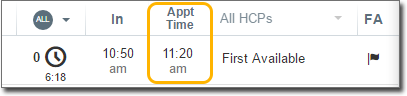 |
| HCP | For practitioners, the Patient Queue displays only the following
patients:
For non-practitioners, the Patient Queue displays all patients assigned to any HCP or waiting for the First Available appointment. Filter patients by HCP as required. 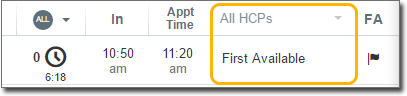 |
| FA | The FA columm displays a flag if the patient requested the first
available healthcare professional. When a consultation starts, this
changes to the practitioner's name. 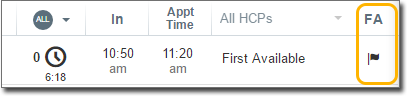 |