Search for Patient in the Patient Queue
Locate a specific patient in the list of patients currently attending the practice.
Before you begin
Permissions:
- View Patient Queue
- Update Patient Queue Status, Notes and HCP
About this task
Procedure
To search for a patient:
-
From the main menu, select
 Patient Queue.
Patient Queue.
-
In the
 Filter by name field, enter at least two letters of a
patient's given name. For example, search for patients with names containing
smi.
Filter by name field, enter at least two letters of a
patient's given name. For example, search for patients with names containing
smi.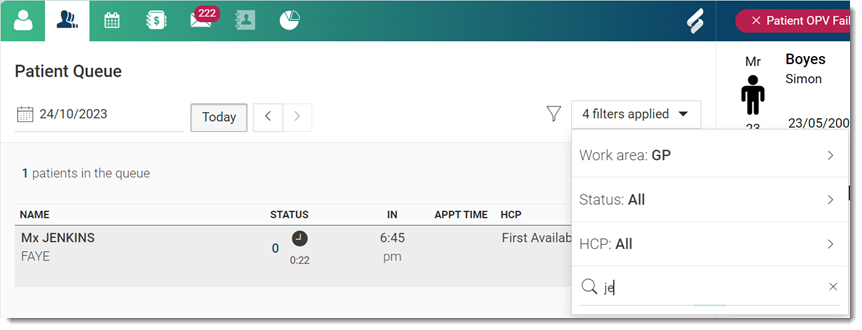
Tip:If required, to filter the list, use filter options. For more information, see Patient Queue Options.
Results
What to do next
To clear the filter, in the ![]() Search field, click
Search field, click ![]() Clear.
Clear.