Remove Patient From Patient Queue
Remove the patient from the patient queue before their consultation starts.
Before you begin
Permissions:
- View Patient Queue
- Update Patient Queue Status, Notes and HCP
About this task
Procedure
To remove the patient:
-
From the main menu, select
 Patient Queue.
Patient Queue.
- In the Patient Queue window, locate the patient you want to remove.
- In the Status column, select the current status.
-
From the Status list, select
 Remove.
Remove.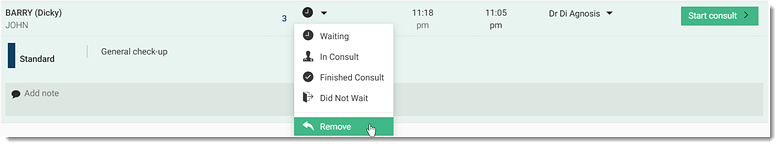
Tip:If the patient's consultation is already in progress, is finished or billing has been issued, the patient cannot be removed from the Patient Queue and the Remove option is inactive.
Remove option is inactive. - Click Remove.
Results
The appointment status is automatically updated from Arrived to its previous status in the practitioner's Appointment Book.