Display Recent Patients
Display a list of patients recently seen by this practitioner.
About this task
When using the Patient Queue:
- The front desk can select a patient from this list to view their information in the patient header and Create Visit panel.
- The Healthcare Professional can select a patient from this list to view the patient's Timeline, Health Summary, and Consult panels.
Procedure
To see the list of recent patients for the current user:
In the Helix main page,
select  Recent Patients at the bottom-right of the screen.
Recent Patients at the bottom-right of the screen.
Results
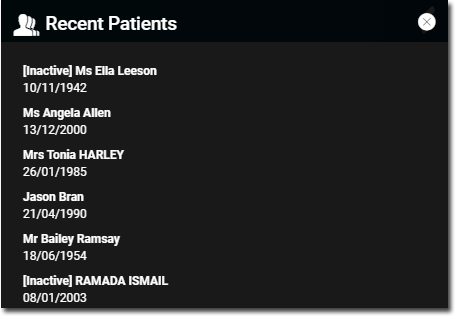
What to do next
To close the recent patients list, click ![]() Close.
Close.