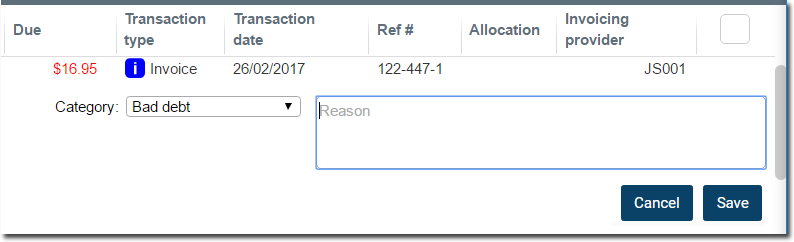Additional Features for Account Holders
View the claim diary and edit the transaction items such as code, amount, service provider, and service type for an account holder.
| Features | Descriptions |
|---|---|
 Claim Diary Claim Diary |
To display the Claim Diary, in the Item
type column, click
 Claim Diary. Claim Diary. The Claim diary panel is displayed.
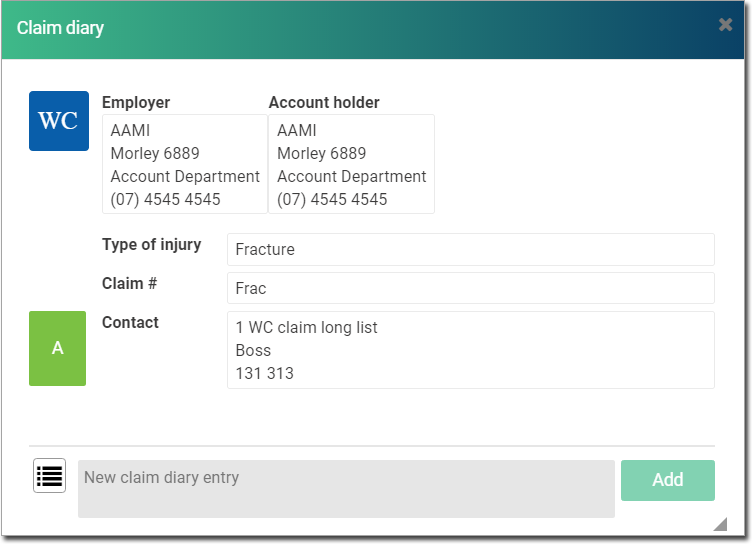 |
 Menu list Menu list |
To edit an item that is invoiced or in progress, hover your mouse over an item,
and click
 Menu list: Menu list: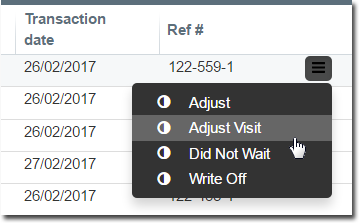
|