Display Preferences
The recalls notification badge shows a count of the number of urgent, incomplete recalls for you as a health practitioner across all centres or for the current logged in centre. Recalls are also displayed for individual patients.
Before you begin
Permissions:
- Update User Preferences
About this task
- On the tab:
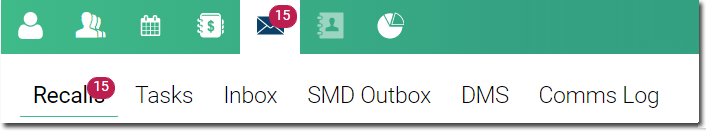
- For each patient who has a recall, next to the Patient
Timeline when the Patient Search and other
panes are collapsed.
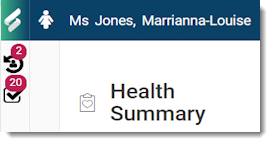
If you are a health practitioner, set the urgent, incomplete recall count you prefer
to see. The count does not include:
- Actioned recalls that have had a successful contact attempt
- Completed recalls that have a completed date, removed date, or for which the patient has died
Procedure
To set your preference:
- Select .
-
On the Preferences tab, in the Display
Preferences section, for Recalls notification
badge, set either Only me or
Current centre.
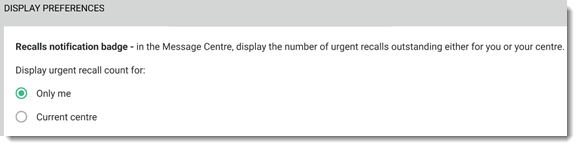
Results
If you set Only me, you will see a count of the number of actioned and unactioned, urgent and incomplete recalls for you as an practitioner across multiple centres.
If you set Current centre, you will see a count of the number of urgent, incomplete, and unactioned recalls for the current centre. Non-HCPs will see this view.