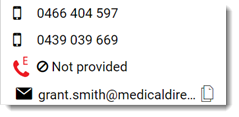Copy a Patient's Email Address
Copy a patient's email address from their clinical record.
About this task
If there is an email address recorded for a patient, Helix automatically uses it for letters, ePrescribing and so on. However, the email address can be copied for use in Helix or in other applications.
Procedure
To copy a patient's email address from their clinical record:
-
From the
 Patient Search or
Patient Search or  Patient Queue, select a patient.
Patient Queue, select a patient.
-
Click
 Visit.
Visit.
-
In the header, in the email field, click
 Copy Email.
Copy Email.