Add Billing Items for a Consult
Create or modify the list of items to be billed for the current consult.
About this task
Typically, the patient is billed for service items when their visit is recorded. However, items can also be set or updated during the service.
Procedure
To edit items to be billed during a consult:
- In the consult, locate the Visit Items section, towards the bottom of
the Consult panel.
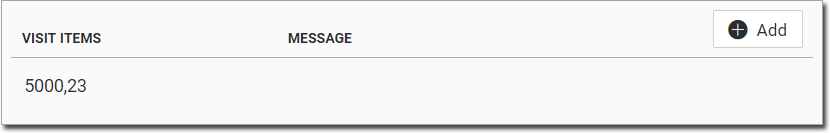
- Click Add.
-
In the Set Billing window:
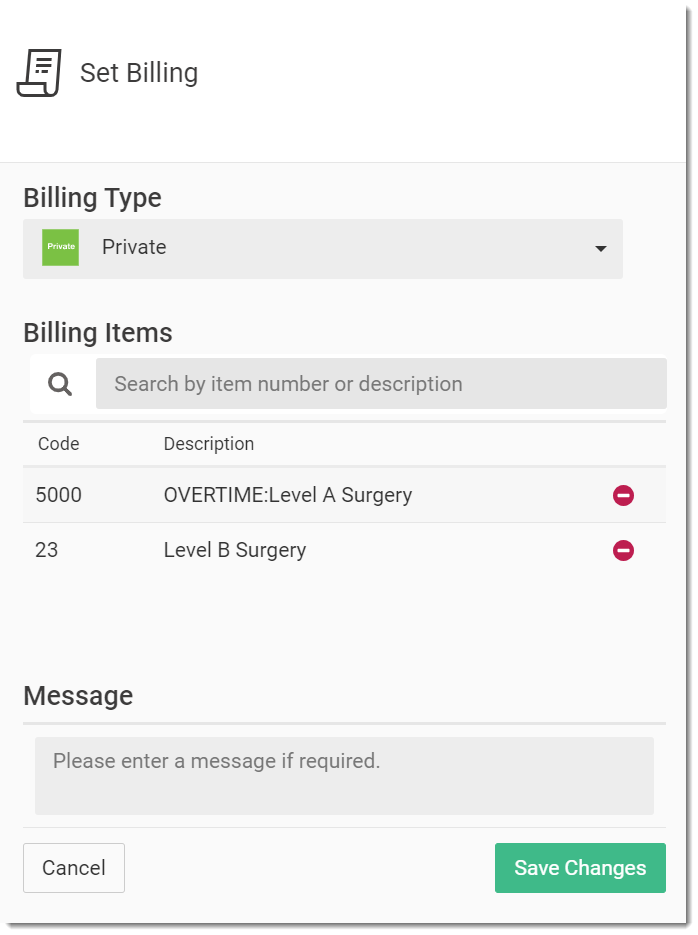
- If required, from the Billing Type list, select a billing type. The billing type might have already been recorded for you when the patient initially presented to the Front Desk. Otherwise, the billing type defaults to that used for the patient's last visit.
- In the Billing Items section, billing items may have
already beenrecorded for you by
practice staff when the patient initially presented to the Front Desk.
- To add an item, in the
 Search field, enter the billing item
number or description of the item that you want to add.
Search field, enter the billing item
number or description of the item that you want to add. - Select the required item from the list that is displayed.
- If you want to remove an existing item, click
 Delete to the right of the item.
Delete to the right of the item.
- To add an item, in the
- In the Message field, enter a message if required. This message will be displayed in the patient's entry in the Queue.
- Click Save Changes.