Resend an Email from the Patient's Timeline
You can resend emails that were not successfully delivered to a patient from their timeline.
The following example shows a Specialist Referral. We have
attempted to email to one or more recipients, but a failure has occurred. This can occur if an
email address is invalid.
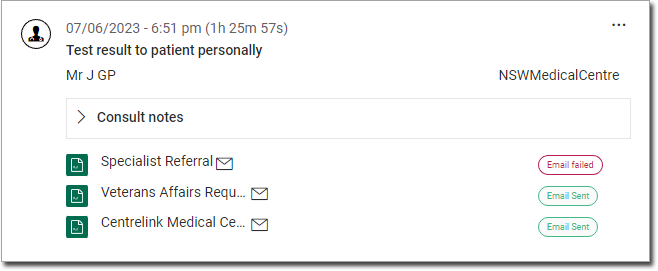
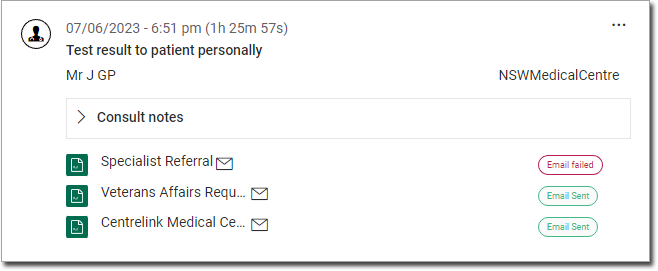
To ascertain which email address is invalid, click the document in question (in this example, it's the Specialist Referral).
To open the document details, hover over the Failed message to reveal
the recipients, and the invalid email.
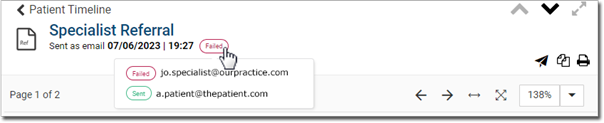
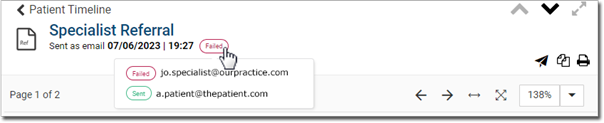
To resend the document, click  Resend.
Resend.
Note:
Ensure that the failed recipient's email address
is corrected before resending.