Patient Status Prompts
If inactive patient records are used, you are prompted to reactivate the patient.
You will be prompted to reactivate an inactive patient if:
- A visit is created for an inactive patient.
- An inactive patient is added to the queue.
- When a consult is started for an inactive patient.
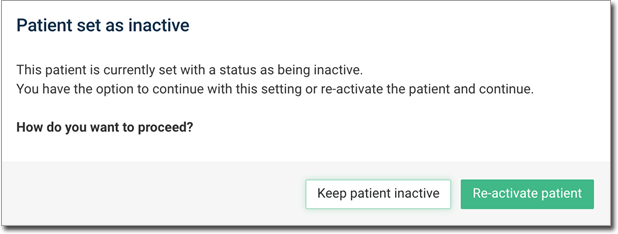
To ensure the correct status is maintained, review the patient's record and to keep the patient's record inactive status, click Keep patient inactive. If the patient status should now be active , click Re-activate patient.