Active Directory User Management
The Active Directory User Management page allows you to create new users in Helix, or assign access to existing users.
About this task
Procedure
To add a user:
- Select .
- Select .
-
In the Active Directory User Management window,
Search for Active Directory user field, enter the
username you want to search for, and then click
Search.
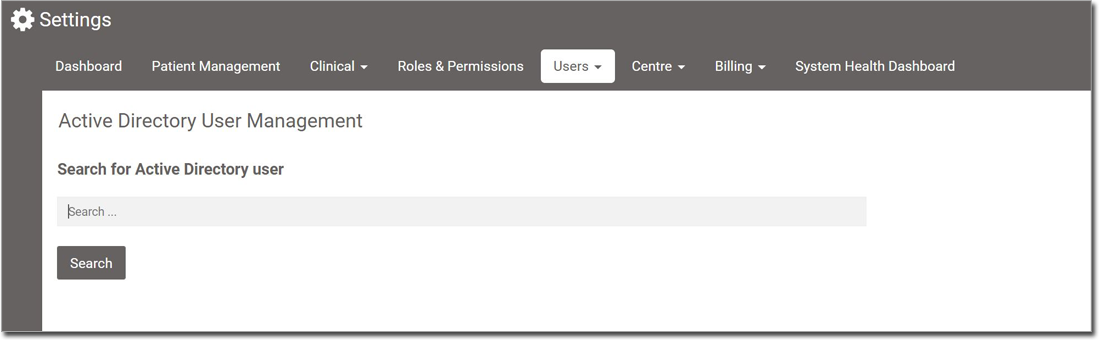
-
From the list, select the user you want to add to the system.
- You will be notified if the user already exists in the system. If you
want to remove their association with Active Directory, click
Unassign.
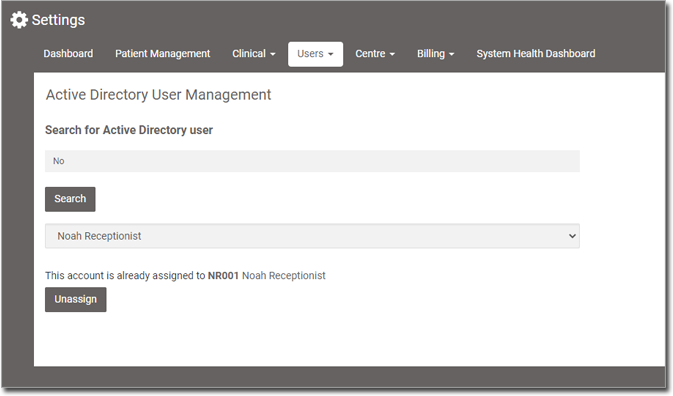
- If a similar user name is found in the system, a message is displayed.
You can choose whether to link this user to the Active Directory
identity or Cancel.
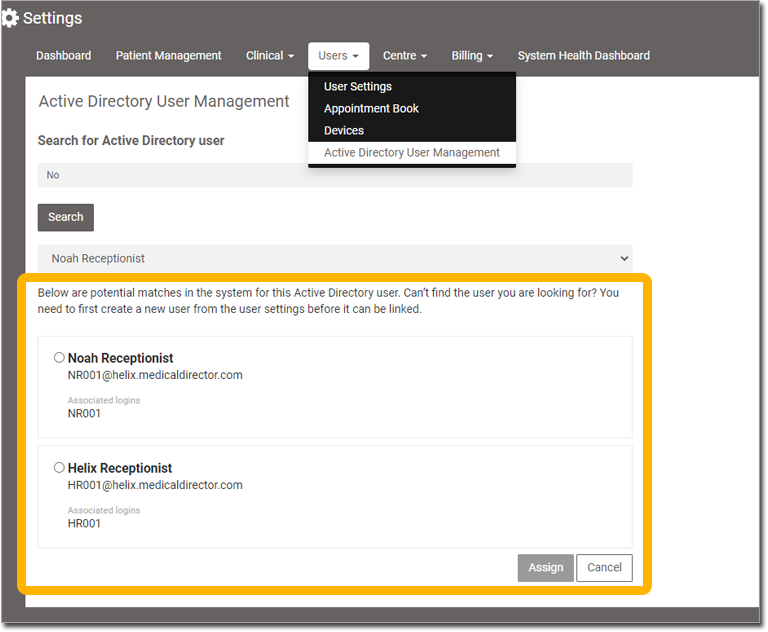
- You will be notified if the user already exists in the system. If you
want to remove their association with Active Directory, click
Unassign.