Configure Investigation and Secure Messaging Providers
Integrate pathology and radiology labs and secure messaging providers with Helix.
Before you begin
You will need the service's username and password to configure the integration.
Procedure
To configure the SMD provider:
- Select .
- Select .
- In the Centre Management window, locate the centre you want to edit.
- Hover your mouse over the centre name, and click
 Edit.
Edit. - On the Messaging Providers tab, enter the username and password for the
required service.
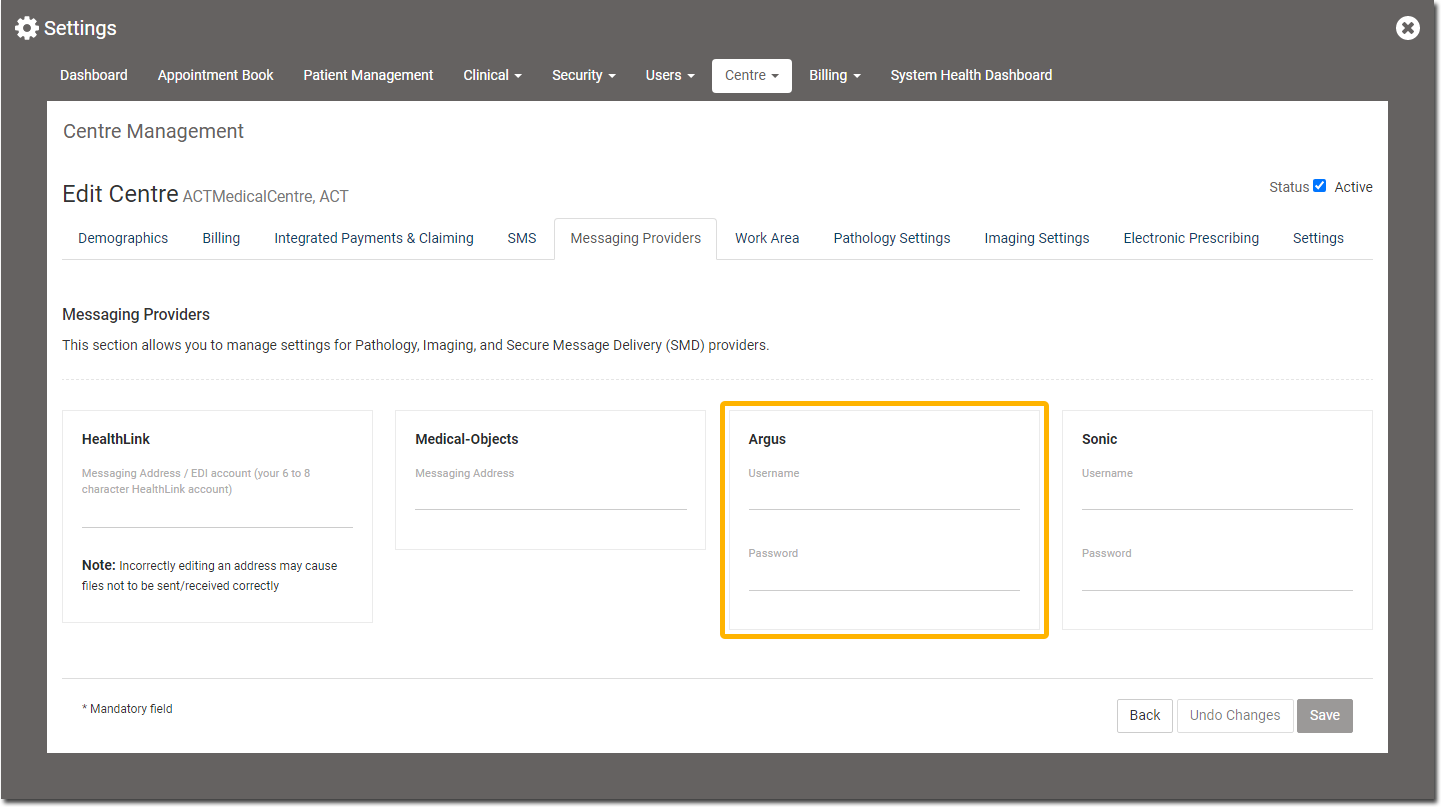
- Click Save.