Change Work Area
Change an HCP's work area in the patient's receipt if required.
About this task
Procedure
To change an HCP's work area:
-
From the
 Patient Search or
Patient Search or  Patient Queue, select a patient.
Patient Queue, select a patient.
-
To view a patient's transaction history,
click
 Transaction History in the floating navigation bar. You are
redirected to the Transaction History
panel.
Transaction History in the floating navigation bar. You are
redirected to the Transaction History
panel.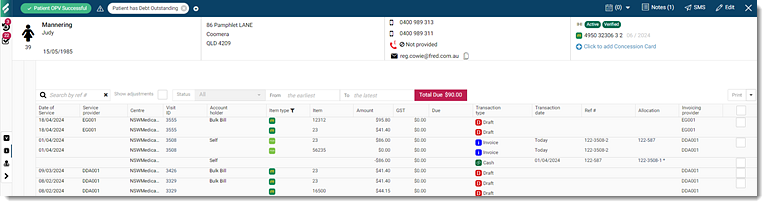
Tip:To minimise the number of transactions on the screen, apply filters such as a date range, reference number or set a status of Receipts. -
Hover your mouse over the receipt item and click
 Menu.
Menu.
-
From the list, select Change Work Area.
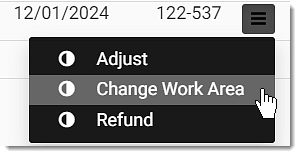
- From the Work area list, select the required work area.
- Click Save.