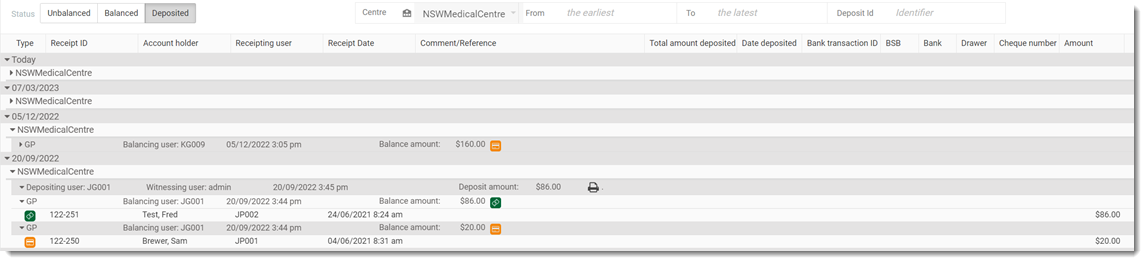Deposit cheques and cash
Record that balanced items were deposited into your bank account.
Before you begin
Permissions:
- View Banking Records
About this task
Procedure
To deposit the balance items:
- Check the values of the cash and text against the actual cash and cheques held at the centre for that day.
-
On the Balanced tab, expand the date and centre.
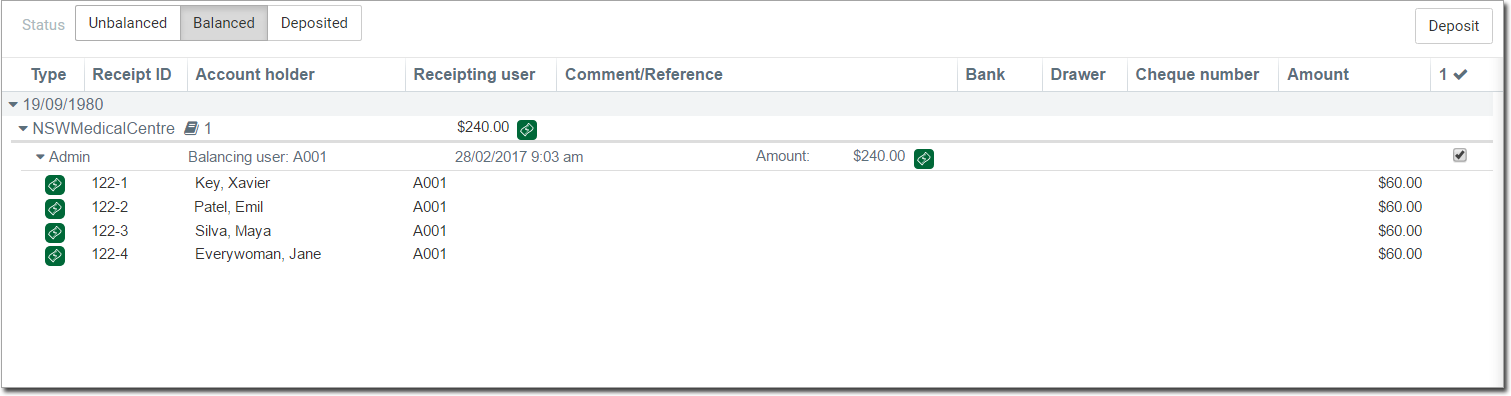
- If the amount is correct, select the associated check box.
- Click Deposit.
-
In the Create Deposit confirmation window, enter your
credential details:
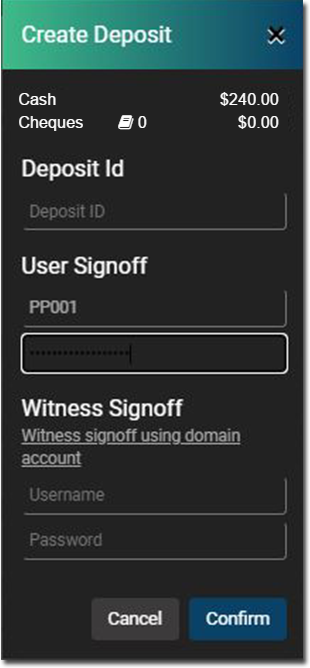
- In the Deposit ID field, enter the deposit ID.
- In the User Signoff section, enter your username and password.
- In the Witness Signoff section, enter the witness user's username and password and use a domain account.
- Click Confirm.
Results